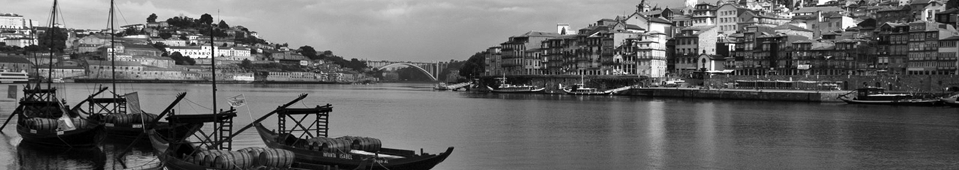From here you can:
Login to your personal space
Access your student email account (studentnumber@ufp.edu.pt)
Access the Library
Access the Virtual University platform
All online services have the same password, which is given to you at the beginning of your study period. To prevent any conflicts, please avoid changing your initial password unless it’s absolutely necessary.
Useful Information:
How to check your personal timetable online after your arrival:
1- Go to http://portal.ufp.pt
2- Enter your username (student number) and password given by email by the Students’ Office;
3- Top menu: “Student” / “Course Unit” / “Timetable”
![]()
(click on the image to enlarge)
4- Using the first subject as an example, the reading is made as follows:
The course “Democracia e Cidadania” will take place:
a) On every Tuesday from January 30th to May 28th 2017, from 15:30 to 17:00 (3:30 to 5 pm), in room 309;
b) On every Thursday from January 30th to May 28th 2017, from 10:00 to 11:30 (10 to 11:30 am), in room 110.
Your classes can take place in different buildings:
a) Central campus pedagogical building: rooms 100 to 310;
b) School of Post-graduation Studies and Research: rooms P0.1 to P2.8;
c) Faculty of Health Sciences: rooms 0.1 to 1.4 or 1.A to 4.C;
d) Pedagogical Clinics’ Building: EC0.1 to EC2.7 or EC.1F1 to EC-2F1.
Course details
Course details (programmes, semesters, credits and teachers): http://ects.ufp.pt
Using the self-service copy machines
Student cards must be previously charged with credit at the Students Registry.
1- Open a document at a computer room and click ‘Print’/’Imprimir’ (make sure you have selected the correct setting for black and white or color, resolution, etc.)
2- Go to the nearest shared printer and login with your student number and password;
3- If the selected machine is not working at the moment, you can just try again at a different printer; alternatively, you can take the document in a pen drive to the Copy Center and pay in cash.
Computer Center (top floor of the main class building):
Monday to Friday | 11h30 – 12h30 |16h30 – 17h30